Arduino Web Editor Setup- Getting Started
Arduino now allows you to create and upload code without even downloading Arduino IDE. Arduino Online Editor is a very handy but lesser-known service of Arduino which can compile and upload code to any of your Arduino board connected to your computer using just your web browser.
Getting Started
Create an Account
The first thing you will need to have is an account on the Arduino website. Follow this link and create an account and verify the account by clicking the link on the mail.
Install the Plugin
Now, go to arduino create and click on Arduino Web Editor. Now click on Agree button to agree to all the terms and condition.
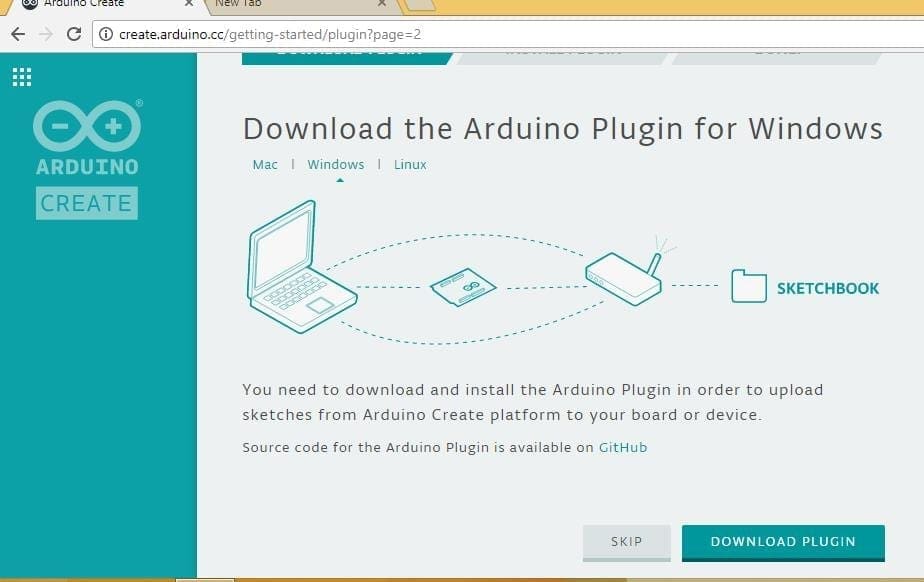
In the next page, it will ask you to install the plugin for windows without which this wont work. Click on download plugin and open the executable.
The certificate
At the end, it will ask you to install the certificate. Click on yes.
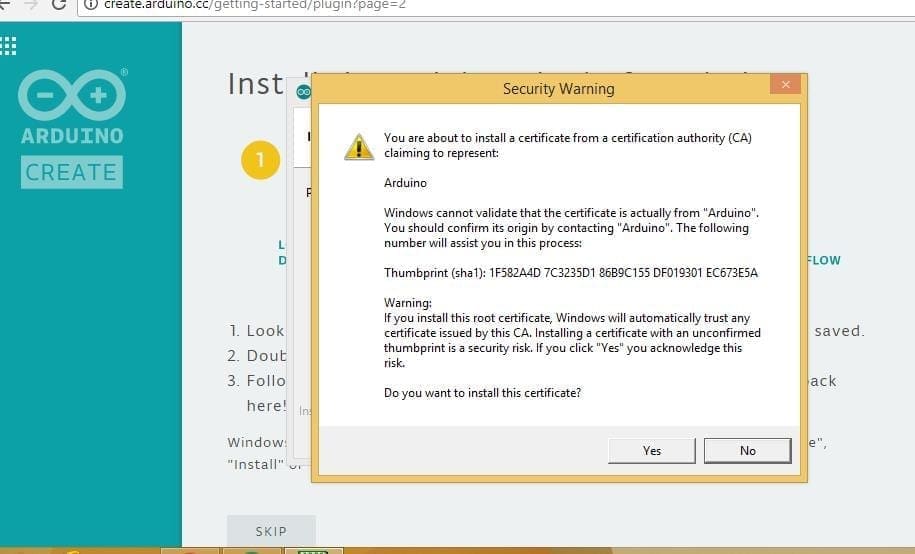
If everything is done correctly, you will be automatically redirected to the next webpage. You will be able to see Arduino Create plugin on the taskbar. Click on next and you will be redirected to the online web editor.
Connect the Board
Now you can connect your board to the system, write your own code or choose an example code from the IDE, select the board and port and upload your sketch to the board.
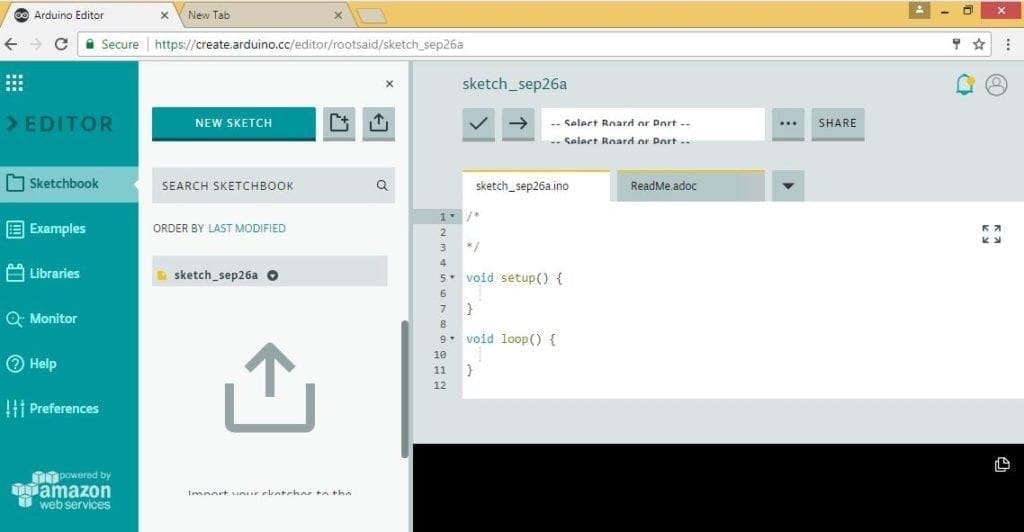
Advantages
- The main advantage is that you don’t have to download Offline IDE and save it on your system
- The code will be saved in Arduino cloud so that you can access all your codes from anywhere
- The version will be updated regularly and all the new boards will be added automatically.
- You can easily share your code with any one the arduino community in a matter of seconds.
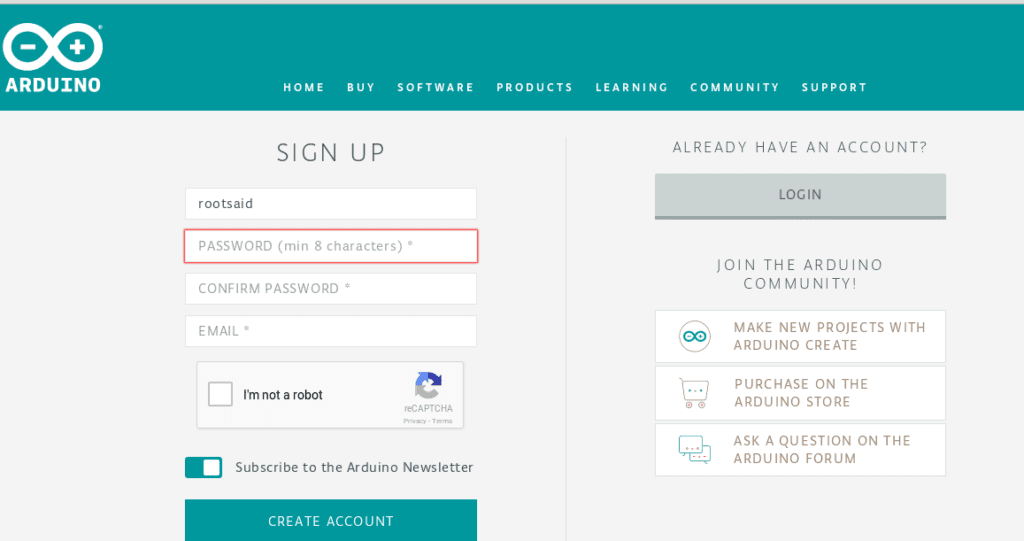
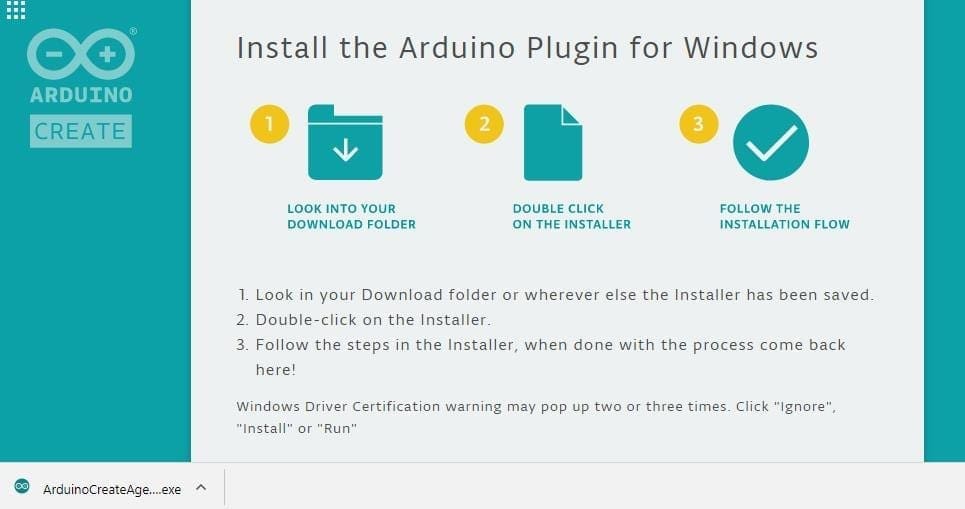

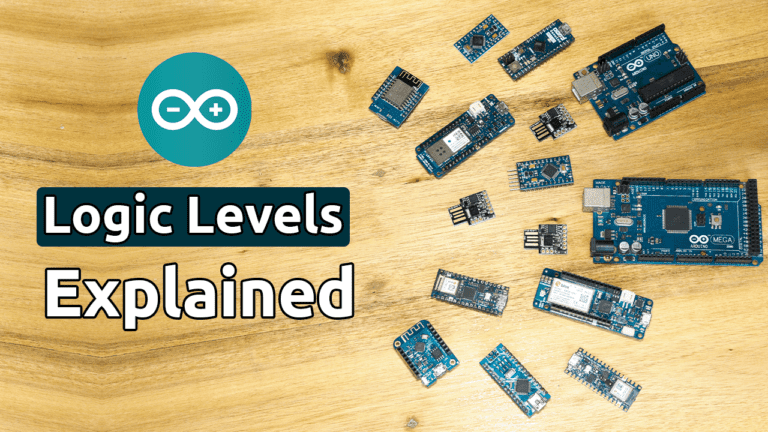

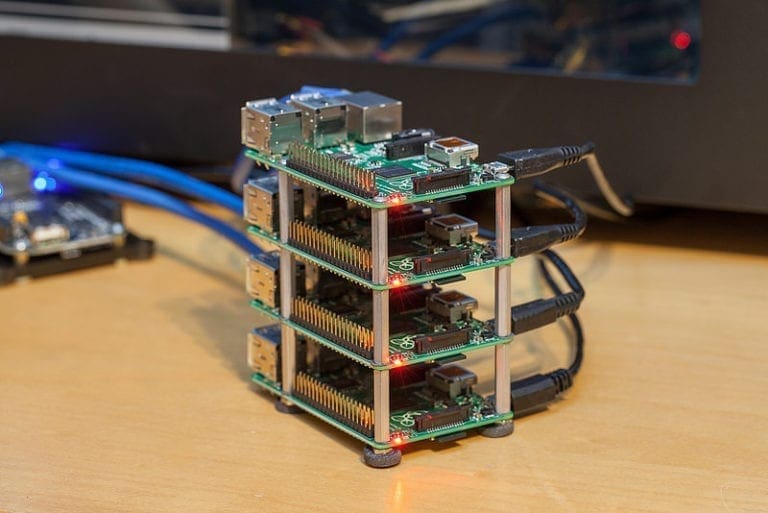
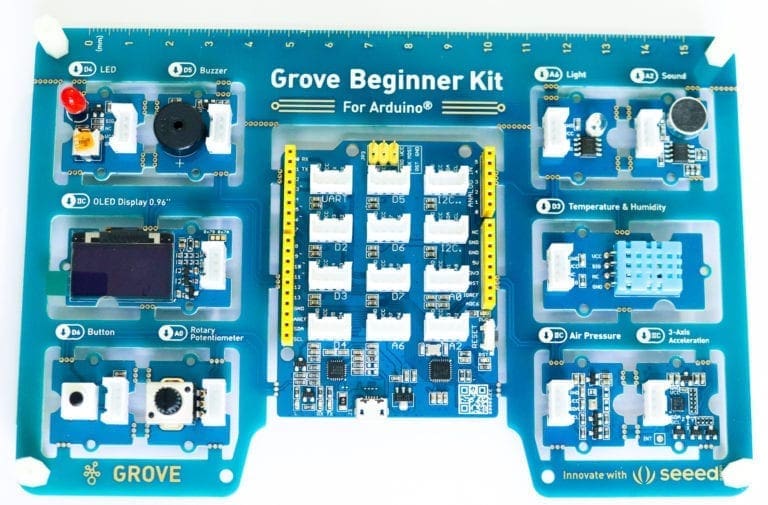

Great website you have here but I was curious if you knew of any message boards that cover the same topics talked about here?I’d really like to be a part of online community where I can get comments from other knowledgeable people that share the same interest.If you have any suggestions, please let me know. Thanks a lot!