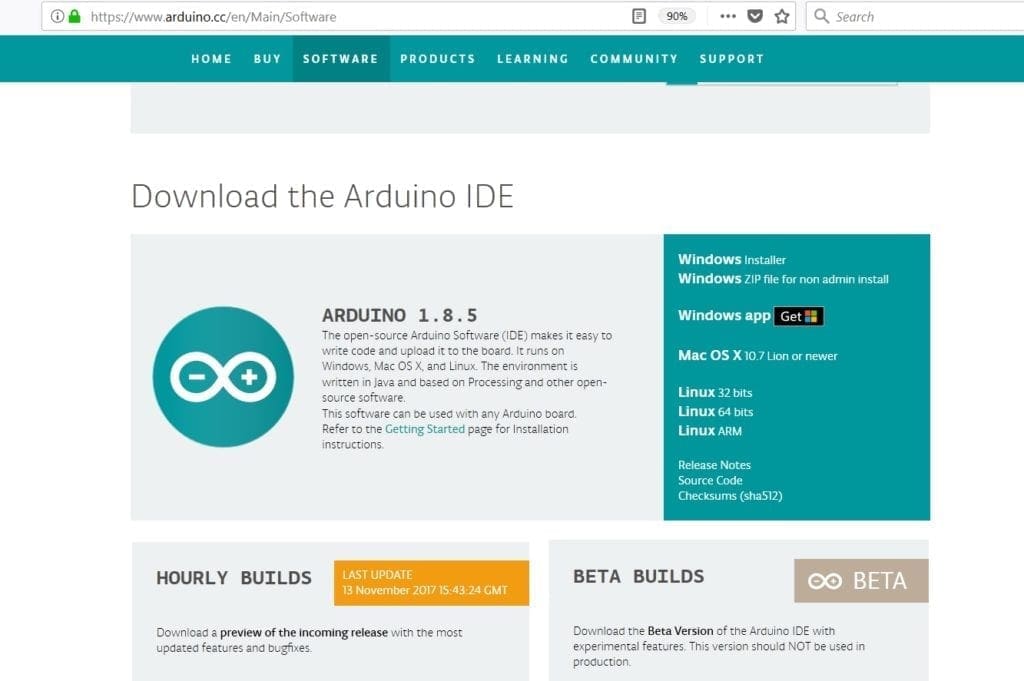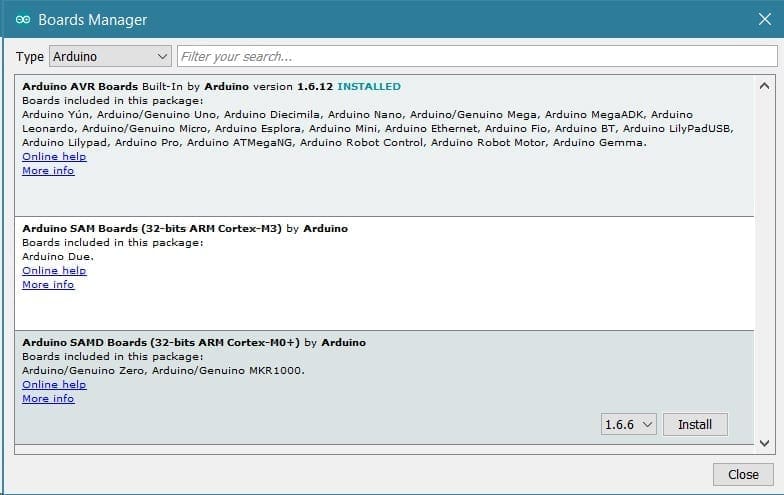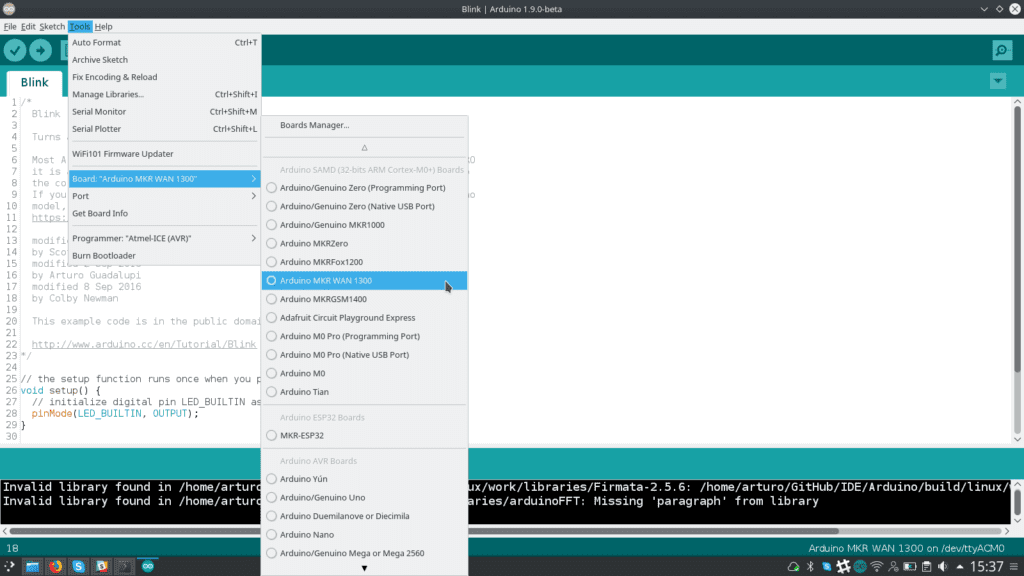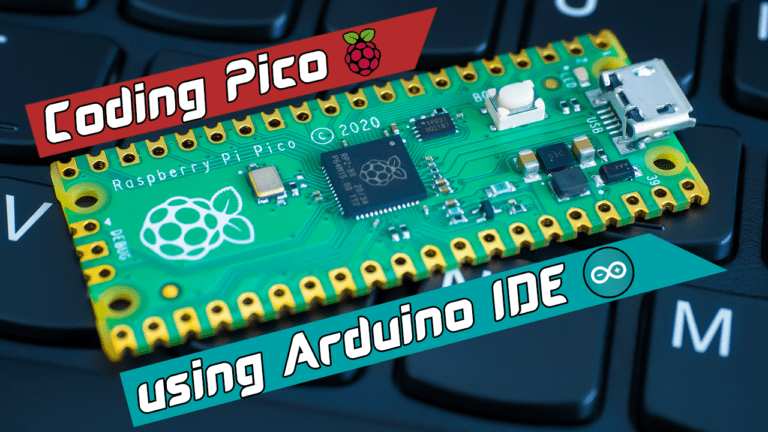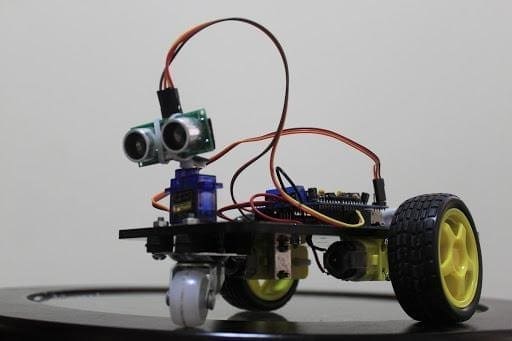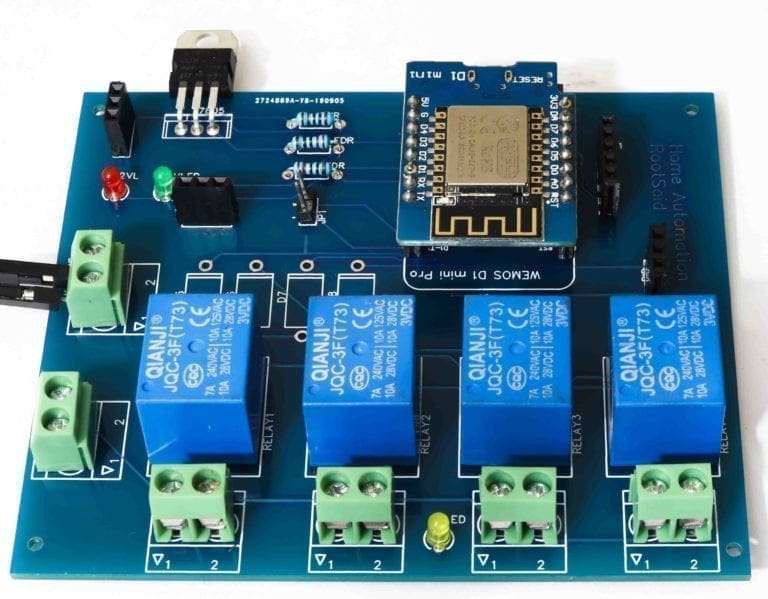Install and Setup MKR WAN 1300 In Arduino IDE
Arduino has realeased yet another stunning board that integrates LoRa connectivity to arduino board. This board has started shipping on 30 th November 2017. In this post, we will see how to how to setup Arduino MKR WAN 1300 Board in Arduino IDE.
Video Tutorial
If you find this video useful, click the subscribe button below to subscribe my youtube channel for future projects and tutorials on Arduino and Raspberry Pi.
Step 1 – Arduino IDE Download
Download latest Arduino IDE from the official website.
Click on the below link to download Arduino IDE[AdSense-A]
Step 2 – Installing Board in Arduino IDE
Now Start Arduino IDE. Wait for a few moments and the IDE will open up.
Go to File > Preferences
And Add the following link in “Additional Boards Manager URLs”
http://downloads.arduino.cc/packages/package_staging_index.json.
Now go to Tools > Boards > Boards Manager
Here on the top, you will see a search box. There, you type ‘Zero’, filter the results and you will see ‘Arduino SAMD Boards’ which contains Arduino MKR 1300.[AdSense-C] Click on the install button and it will automatically add board information to the IDE.
Step 3 – Test
Once the installation is complete, you can check whether the board is installed or not by checking the boards list.
Go to Tools>Boards and there you will see Arduino MKR WAN 1300
Step 4 – First Code Upload
Copy the below code and paste it in the Arduino IDE[AdSense-C]
void setup() {
pinMode(6, OUTPUT);
}
void loop()
{
digitalWrite(6, HIGH);
delay(1000);
digitalWrite(6, LOW);
delay(1000);
}
Unlike previous board, the on board LED is connected to the 6th Digital Pin of the board. This is a simple code to blink your on board LED. Now connect the board to your computer, select the board and port to which it is connected and click on upload button.
It will now compile and upload these codes to our MKR WAN 1300. When the upload is finished, the LED on top of the board will start to blink.
Source : https://www.arduino.cc/en/Guide/MKRWAN1300