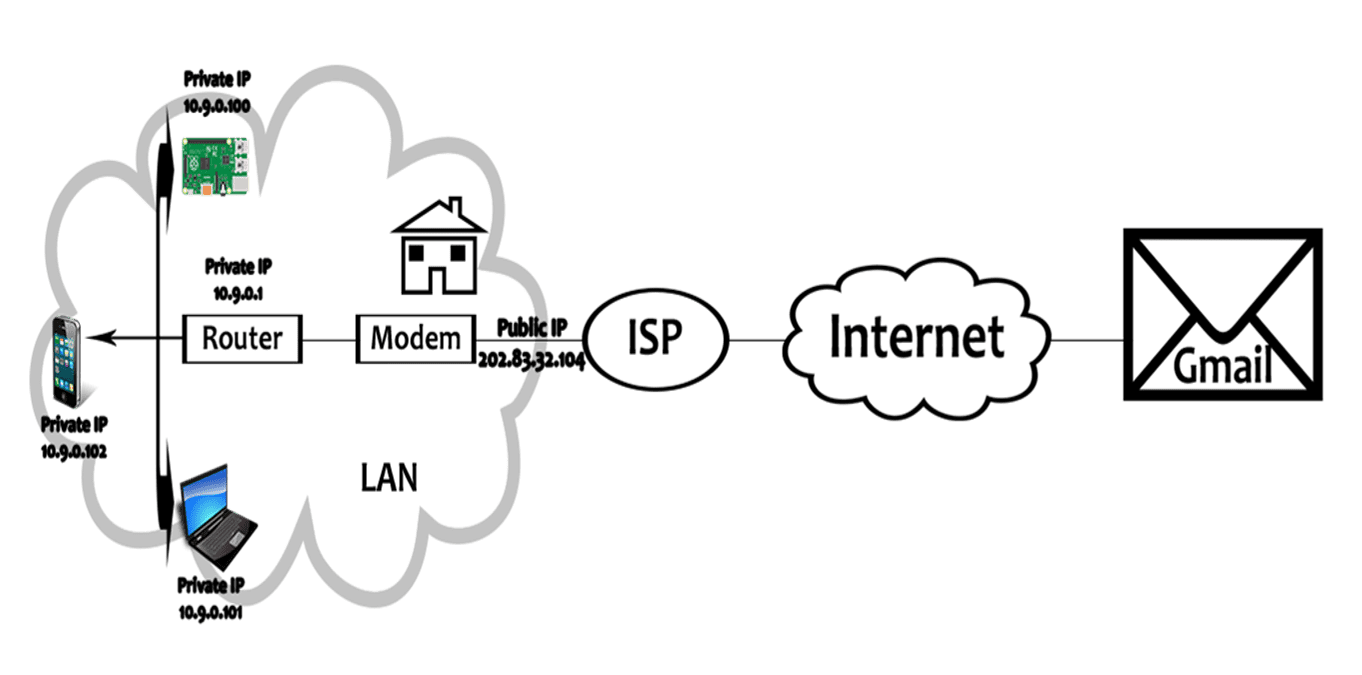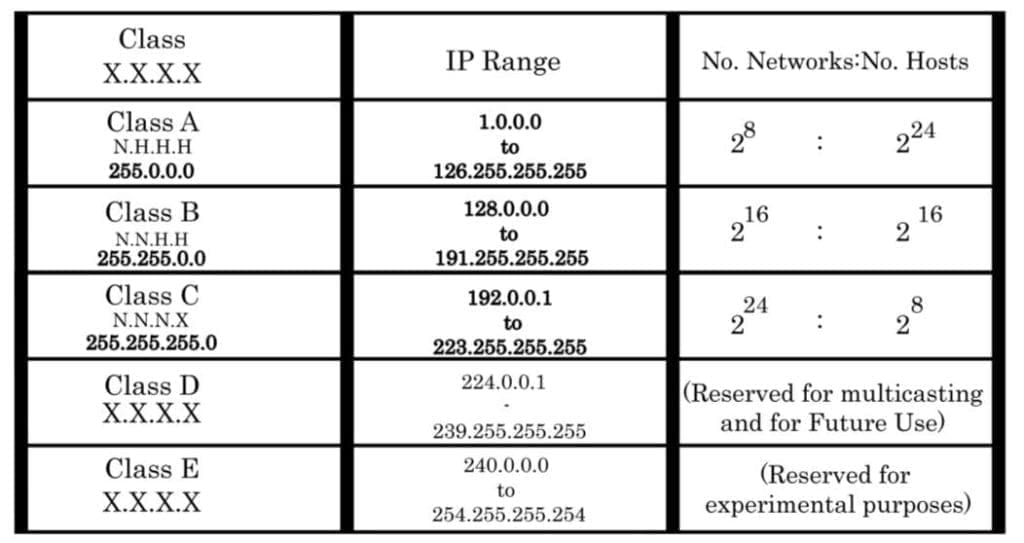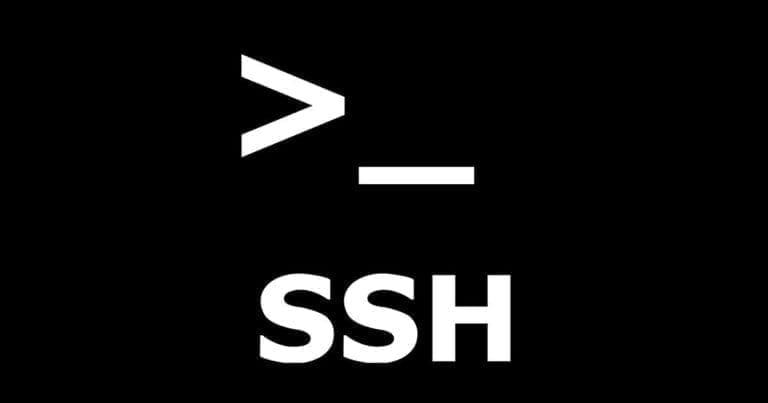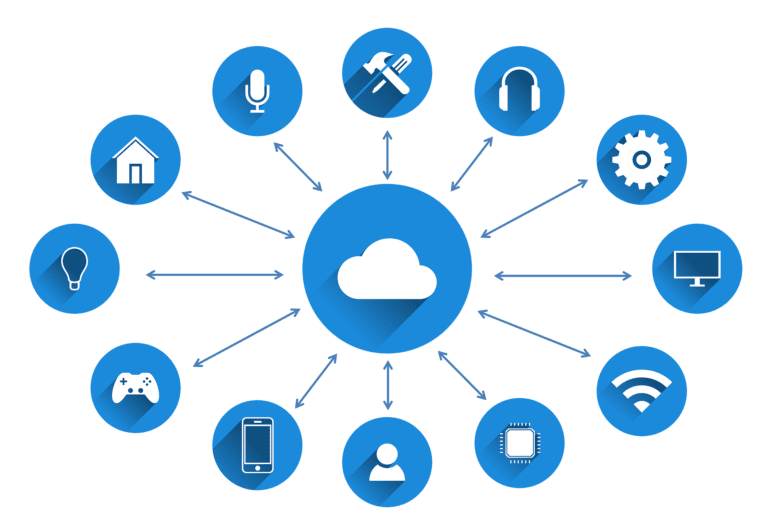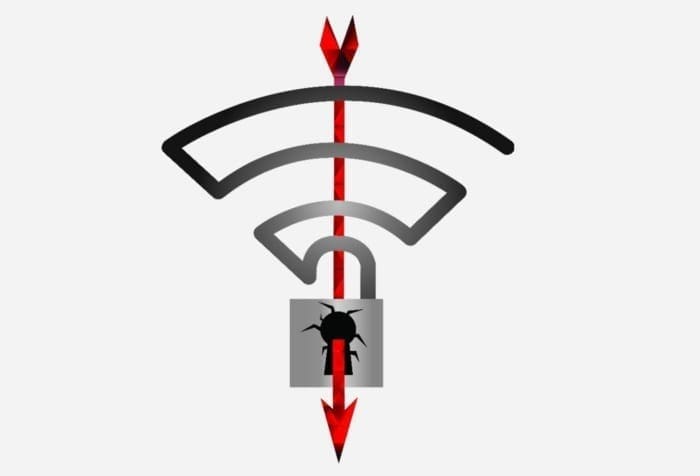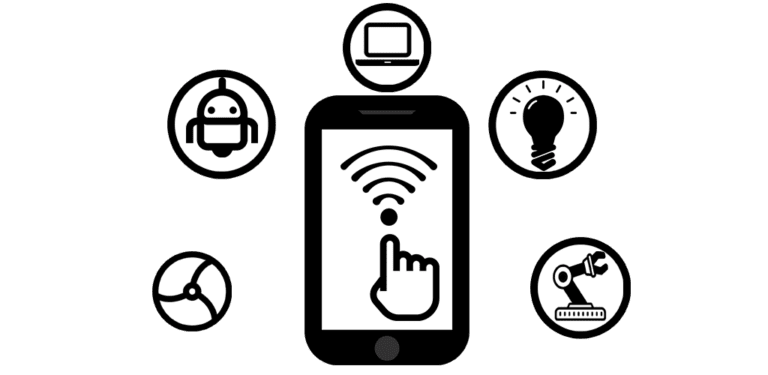IP Address Types – Working of IP
Every machine on the the network has a unique number assigned to it, called an IP address. An IP address is similar to your phone number. Your phone number is a unique set of numbers that identifies your phone so that other people can call you. Similarly, an IP address is a unique set of numbers that identifies your computer so that it can send and receive data with other computers.
IP address is a 32 bit unique value. It is a numerical value combining 4, 8 bit binary digits or octets separated by dots that looks some what like this.
00001010.00001001.00000000.00011001(dotted binary representation)
For our convenience we convert binary to decimal
10.9.0.25 (dotted decimal representation)
IP Address value ranges from
0 . 0 . 0 . 0 (00000000.00000000.00000000.00000000) to
255.255.255.255 (11111111 . 11111111 . 11111111 . 11111111)
If there is any number greater than 255, then it is an invalid IP
Types of IP Address
There are mainly 2 types of IP address.
Public IP and Private IP
Public IP address is an IP address that can be accessed over the Internet. This IP address is unique throughout the internet.
Private IP address are addresses that are assigned to computers within your private network or LAN. This IP address is unique to a network. Private IP addresses are not directly exposed to the Internet. That means we cannot access any device outside our LAN using its private IP address.
Internet Working
This is how our internet connection work. [AdSense-C]
If we want internet connection in our home, we contact an ISP. ISP is an Organization that provides us access to the internet. For example Asianet , BSNL etc. ISP gives us an IP address which can be used for accessing the internet. Modem simply demodulates the incoming packets and modulates the outgoing packets. If we have a single PC, we can directly connect modem to that PC.
If we have multiple devices within our home we will have to use a router.
Router is a device which is used for connecting two networks together. Router creates a private network and assign private IP to all our devices. Here, our router get the public IP address from the ISP, and each of the devices connected to our router get a private IP. These private IPs will be mapped to the public IP using technique called NAT.
Classes
Ip address are classified into different classes. The class of the ip address is decided by the first octet.[AdSense-B]
If first octet lies between 1 and 126, it is a class A IP address. Of these IP addresses IP addresses starting with 10 can be used for private IP addressing.
For Practical purposes we will use only Class A, B and C.
In Class A IP address first octet denotes the network part and remaining 24 will be host part.
Every IP address has 2 parts – one is the network part and the other is the host part. The network mask help us to identify which part of ip address is the network part and which part is the host part. In most cases, network mask is decided by the class of the IP address
For Example consider the IP
10.9.0.25 (Dotted Decimal )
00001010.00001001.00000000.00011001 (Dotted Binary)
In a network mask, all the bits in the network part will be 1 and host part will be 0.
Since it is a class A IP address, first octets will be 1s. So Subnet mask will be
11111111.00000000.00000000.00000000
Or 255.0.0.0
Special IP Addresses
Any IP address starting with 127 is a loopback ip address.
Loopback ip address is IP address of our own device.
This IP address is used to troubleshooting the network drivers.
127.0.0.1 is the most commonly used loopback IP.[AdSense-B]
IP address starting with 169.254.X.X is called Automatic Private IP Address. This IP address is automatically assigned to a system if we doesnt provide an IP address.
0.0.0.0 means all IPv4 addresses on the local machine
255.255.255.255 is broadcast address it can be used to send a broadcast message to all the devices on the network.
MAC Address
Every NIC has a 48 bit hardware address that’s known as a MAC Adrress. IP addresses are logical addresses, MAC addresses are linked to the hardware of network adapters.
They are 48 bit hexadecimal addresses
Eg, – 98-DE-D0-01-3B-79
This is MAC address of a TP Link Network Interface Card.
First 24 bits gives us information about the vendor. Which means first 24 bits will be same for all TP link NIC of this model.
MAC addresses are very useful in diagnosing network issues, such as problems with IP addresses.
Rate the Project
Did you find this page useful? Help us to improve by rating this page.