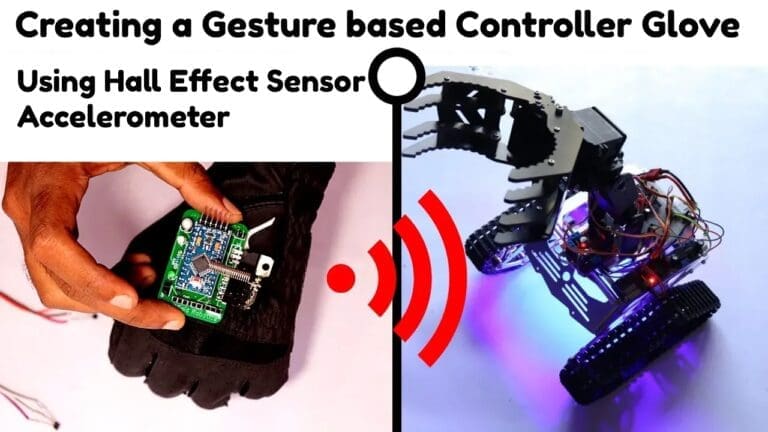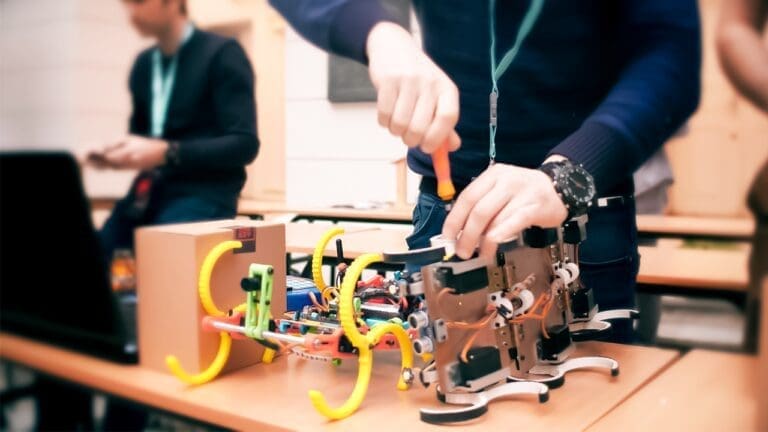Altium Vs Autodesk Eagle – A Complete Comparison
If you are reading this, then you are probably considering Altium as your PCB design software. And why not? It is a great choice! But before making a final decision, let’s compare it with some of the other popular options out there. This will help you make an informed decision and ensure that you are getting the most value for your money.
Altium Vs Autodesk Eagle
Free Trial
The most significant aspect of Altium is that they provide a 6-month license for students and 15 day free trial to all users. The Altium Education Program is a free, online platform that allows students all around the world to access content and professional engineering solutions.
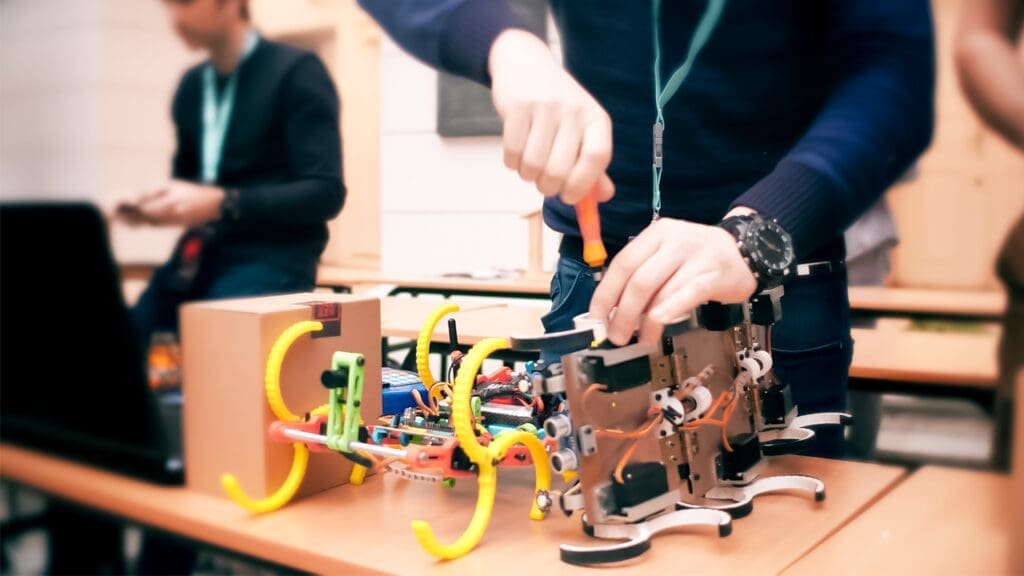
Students will get a six-month license of Altium. The license is valid for six months and can be renewed every six months for the verified period of study.
Altium provides more than 200,000 components and design templates, as well as a wealth of free eLearning courses. This feature isn’t available through Autodesk.
SPICE Modeling
With sophisticated SPICE modeling, Altium Designer and Autodesk Eagle enable for hierarchical schematic capture with integrated SPICE simulation. Both are also providing a PCB editor with basic CAD tools and routing capabilities.
Libraries
There are several built-in libraries from Altium and Autodesk that include basic components as well as distribution connections. However, Altium’s library features more sophisticated, user-friendly capabilities.
The feature library in Altium Designer contains a number of libraries that are made up of useful components and models. This smart platform combines schematic symbols and PCB footprints, lifespan status, and supply chain planning in one spot. All of this data, as well as collaboration tools for improved project management and product development, is accessible to users.
STEP Model
Although built-in 3D design features with STEP model support are included in Altium Designer, Autodesk Eagle does not include this function.
A STEP file is a 3D model file that has been formatted in the STEP standard (Standard for the Exchange of Product Data). It consists of text-based model data that is understood by several computer-aided design (CAD) programs.
Multi-board Systems And Assemblies
One of the primary benefits of Altium Designer is support for multi-board systems and assemblies. However, it is not available in Autodesk Eagle.
Realistic Layer Stacking Program
Another important feature of Altium not in Autodesk is the realistic layer stacking program, which utilizes a 3D field solver for precise impedances.
When device switching speed rises, the demands on printed circuit board designers and fabricators also increases.
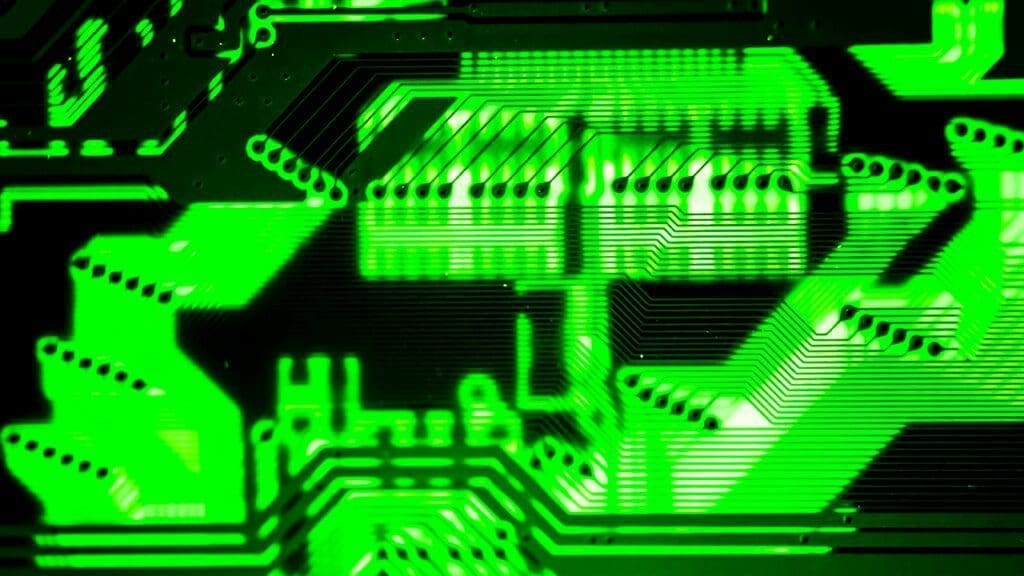
The trace is treated as part of the circuit when it is shorter than the signal switching edge length. It has an impedance (Zo), which is referred to as the characteristic impedance (Zo). The best approach to minimize the impact of these extra circuit components is to route the trace in a controlled impedance manner, which is known as controlled impedance routing.
Interactive Routing
The other features that distinguish Altium from other PCB design software include interactive routing capabilities with built-in signal integrity tools, as well as fabrication and assembly drawing production functions.
Bill Of Materials Creation
BOM creation and component management tools with real-time supply chain data are among the most significant features of Altium Designer. This feature is not provided by Autodesk Eagle does not include this functionality.
Create a Bill Of Materials for your project with ease. It eliminates any uncertainty about who to contact. All of your manufacturing paperwork are now kept in one spot, allowing you to access them quickly and efficiently. This will assist you in developing a successful product. The user will have an enjoyable tracking experience with this feature.
Secure Cloud Environment
The ability to collaborate with other users in a secure cloud environment is an excellent feature for customers. This service is not available from Autodesk.
Users may work from any place with the cloud-based design and development tool of Altium Designer. Because of this, it is possible for anybody to use it from anywhere via the internet. Project team members can now work remotely through the internet to create and modify their projects.
Online Collaboration
Engineers, like other professionals, are always on the lookout for ways to save time. With online collaboration, you may save time by conducting design reviews with stakeholders’ comments from any browser, on any device. All previous versions of Altium Designer are fully backward compatible with files from all earlier releases.

ECAD/MCAD Collaboration
Collaboration with ECAD/MCAD is available through Altium. This allows you to connect with other CAD systems like SOLIDWORKS, PTC Creo Parametric, Autodesk Inventor, or Autodesk Fusion 360. One of the reasons why Altium became the best PCB design program now available is because of this.
Conclusion – Altium Vs Autodesk Eagle
Looking to Altium Vs Autodesk Eagle, which one is the best PCB designing software? Altium and Autodesk Eagle are great PCB design software programs. However, Altium Designer costs a little more, you will get a much better value and a better-supported product. Eagle doesn’t even have support on that product any longer. In this comparison, Altium vs Autodesk Eagle, the best choice for you is Altium Designer with its unique and advanced features.

One of the most popular PCB design software is Eagle. It is a great choice for many designers, but there are some drawbacks. For one, the free version is very limited in terms of features and functionality. This can be a major problem if you are working on a complex project. Additionally, the user interface can be confusing and difficult to use for beginners.
On the other hand, Altium offers a much more robust set of features and tools. It also has a very user-friendly interface that makes it easy to use, even for those who are just starting out. In addition, Altium provides excellent customer support and training resources. This can be extremely helpful if you run into any problems or have any questions along the way.
Why not make a PCB for your Project?
Making a PCB for your DIY project is not hard nowadays. PCB helps to get rid of all messy wires and stuff and gives your project an awesome look. And it’s cool to make your own PCB for your project right?
I use Altium Designer to draw the circuit and design the PCB. It is a powerful tool that can be used to design and create your own PCBs for your project as well as complex and multiplayer PCBs for industrial use. Here is the link to the Altium trial version. So make sure you check it out.