Top 10 Tips for Using Siri in 2020
There are quite a few virtual assistants out there, but it is hard to argue that Siri is not the most advanced one and is available on Macs, iPhones, iPads, Apple TV, Home Pods, and Apple Watches.
According to Insider Intelligence eMarketer, it is estimated that 128.0 million people in the US have used a voice assistant at least once a month in 2020, and the statistics show that the data is up 11.1% since the year of 2019. As the number of voice searches grows, it means that more people are using it.
As voice search and virtual assistants are getting more popular each year, today, we will share a list of 10 tips for using Siri in 2020.
Tip #1: Activate Siri
If you are new to Apple’s devices, first of all, you will need to turn on the Siri feature. To turn the feature of talking to your new virtual assistant on, go to the Settings and click Siri & Search. Then, turn on the option Press Home for Siri.
Now, you will have to choose how you want to activate Siri in the future, and these options will differ depending on the device you are using, so choose the most convenient option from the list.
Tip #2: Use Siri to Google Things for You
Take your device, activate Siri and say “Hey Siri,” or use any other Siri activation method that you have chosen, like pressing the home button on your iPhone or the Siri icon on your Mac’s top menu.
Then, when Siri says “Hello there,” ask for whatever you want Siri to Google for you and include the phrase “can you Google…”. For example, you can ask Siri how to clear cache on mac.
Tip #3: Use Action Commands
You can ask Siri to perform various commands such as emailing, messaging, checking voicemails, and calling. To activate one of the commands, activate Siri in your chosen way and say the command, for example, “Call Johny,” “Check my voicemail,” or “FaceTime dad.”
If you wish to email someone, say “Send an email to Tommy” Siri will ask you for the subject and dictate the message you want to send.
Tip #4: Calculate and Convert Currency
Surely, you can just unlock your device and use the calculator. Or, if you are using a Mac, you can just calculate in the Spotlight Search by entering the equation that needs to be solved. But why do all this when you can simply ask Siri to do that?
If you want your virtual assistant to convert currency or calculate something for you, just say it out loud, for example, “What is 254 times 25?”, “Convert 25 pounds to dollars”, or you can even ask Siri to “Divide 0 by 0” to hear a funny joke about the Cookie Monster.
Tip #5: Set or Cancel an Alarm
This feature can help you save time because you won’t have to unlock your device, launch the app, and then set the alarm yourself.
To set the alarm using Siri, use the phrase “Set an alarm for [time].” In the same way, you can also cancel alarms if you change your mind.
Tip #6: Change the Device Setting
Controlling settings with Siri include opening an app or a game, playing music, adjusting volume, increasing or decreasing the brightness of the screen, taking a regular picture or a selfie, or turning off and on such things as Airplane Mode, Do Not Disturb, Night Shift, cellular data, Bluetooth, and Wi-Fi.
Tip #7: Plan Appointments, Lists, and Reminders
The virtual assistant feature can help you in various ways by enhancing your productivity and saving time. For example, Siri can help you schedule a meeting or check on one. You need to say “Check my meetings” or “Schedule a meeting with Sara on October 2nd, 2:00 pm”.
You can also ask the assistant to remind you of certain tasks, which will automatically create a reminder on your device. More to it, ask Siri to create lists for you.
Tip #8: Navigate With Siri
You can learn a lot of things about the location by using Siri. For example, you can ask Siri for your current location, find out what the weather is like, locate the nearest restaurants, get to a specific destination, find bus routes, and learn how far you are from your destination.
If you are planning to travel, you can ask to check the flight status by telling Siri the airline and flight number.
Tip #9: Use Entertainment Commands
Entertainment commands include sports, music, and games. You can check up on your favorite football team’s current score, play random music or a specific song, learn the name of the song that is currently playing, find out what movies are playing near your current location, and play a certain game on your device.
Surely, you might say you can use Amazon Alexa to play music for you, but this virtual assistant isn’t as multifunctional as Siri and can’t be used on so many devices.
Tip #10: Entertain Yourself With Funny Commands
As Siri is an intelligent assistant, you will be entertained with some fun while using it. For example, you can use Siri as a magic eight ball and ask her “what if” questions.


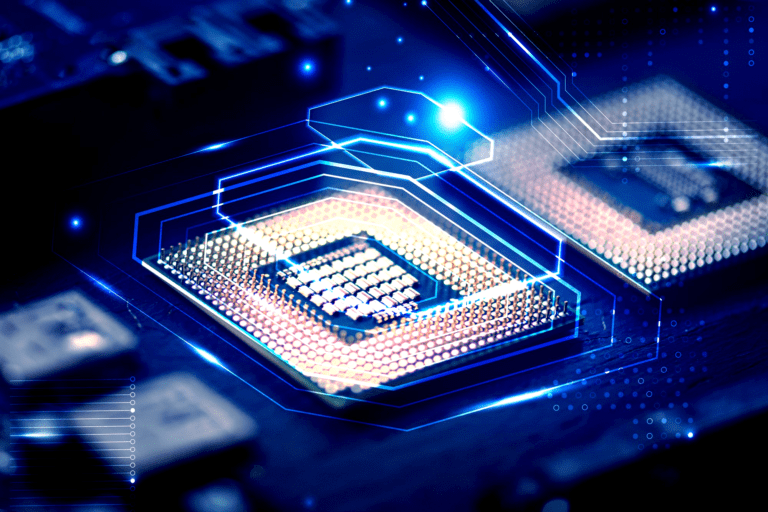
![What Will AI Mean for Every Day in 2021? [You are Already using It]](https://b1870411.smushcdn.com/1870411/wp-content/uploads/2021/08/Self-Driving-Cars-using-AI-768x457.jpg?lossy=2&strip=1&webp=1)