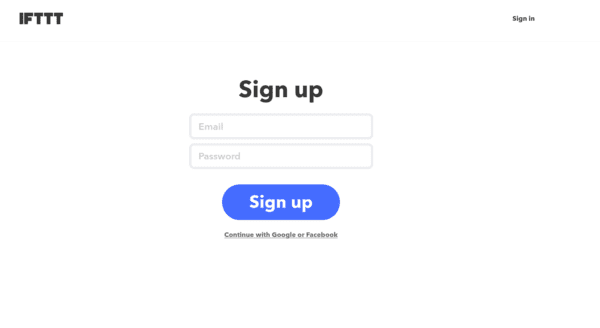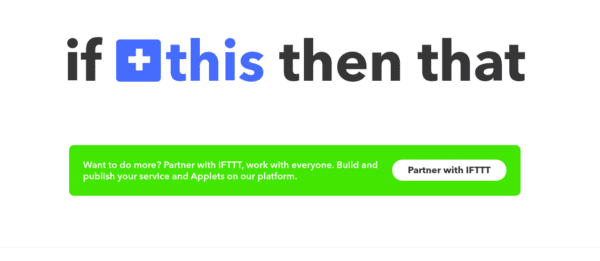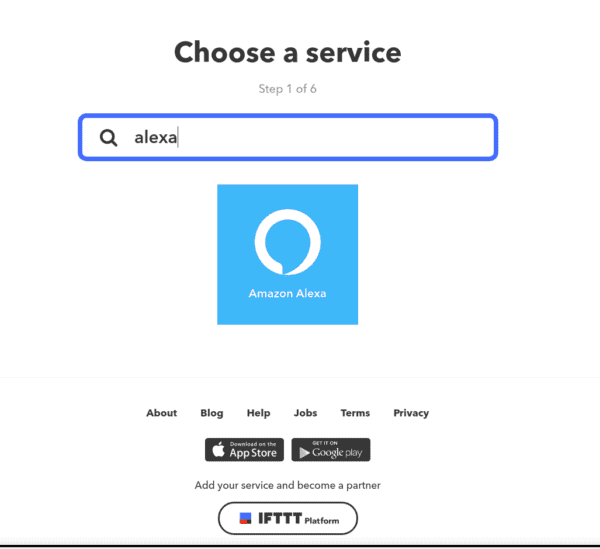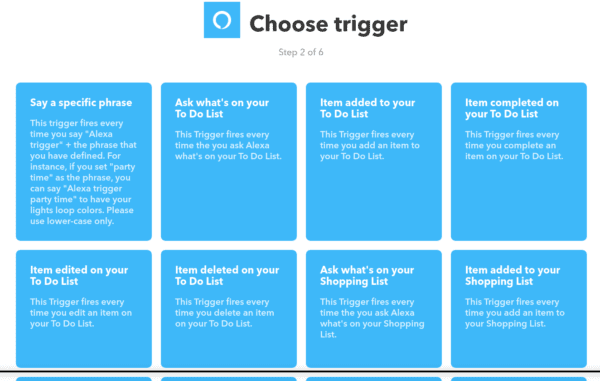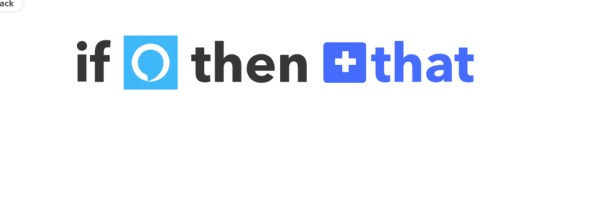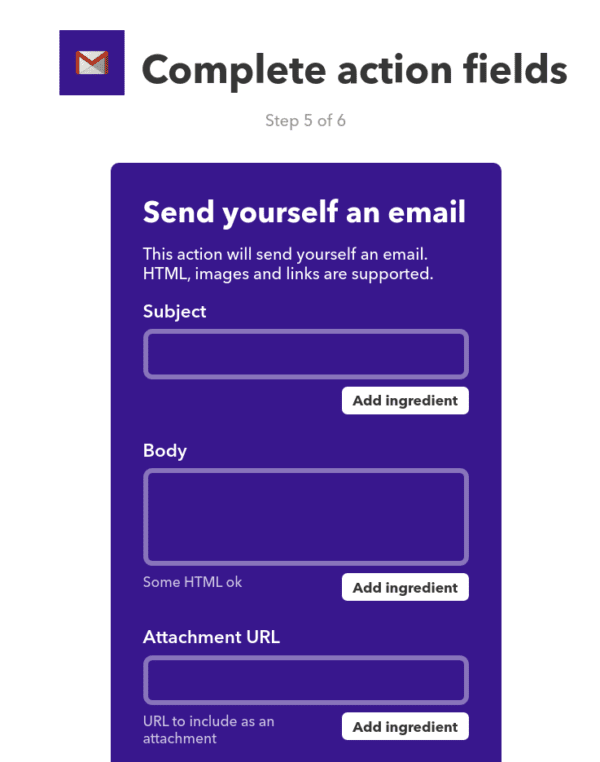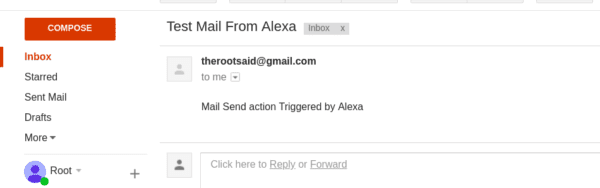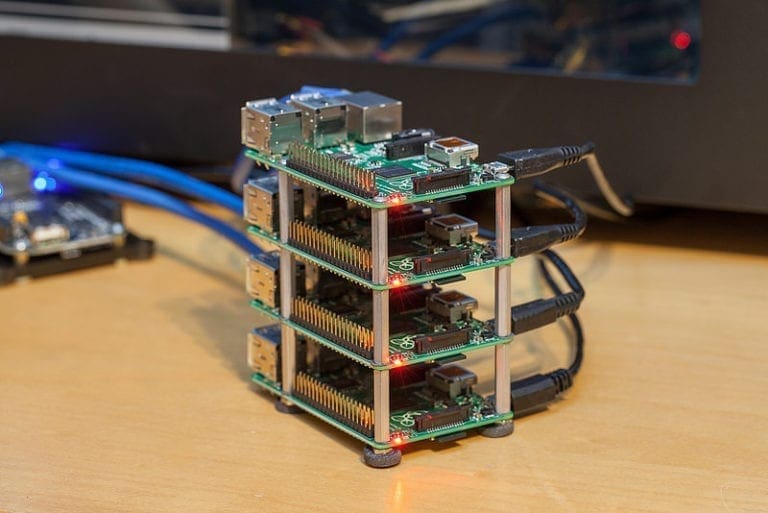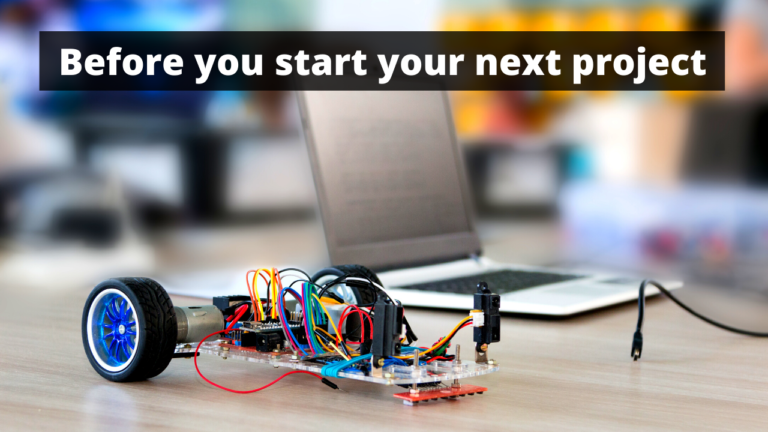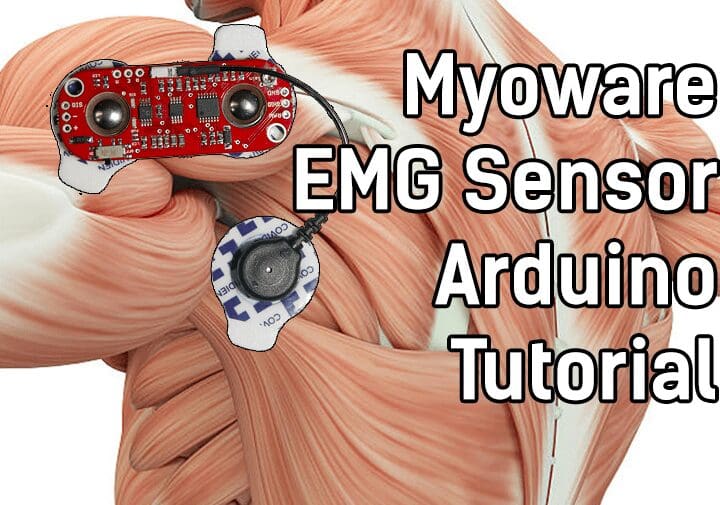MATRIX Alexa IFTTT Integration in Raspberry Pi Tutorial
In the previous post, we showed you how to setup Amazon Alexa using MATRIX Voice / Creator on Raspberry Pi. All it can do is talk to us and do some some basic stuffs. What if we could control the lights in our home using Alexa? Or control the room temperature? Or open the gate? What if we could trigger some thing we want using Alexa. There comes IFTTT; MATRIX Alexa IFTTT Integration.
What is IFTTT?
IFTTT or If This Then That is simply a platform, that interlinks various devices, apps and services that allows us to do what we want to do. It helps us to automate and arrange various tasks and services in an efficient and a user friendly manner.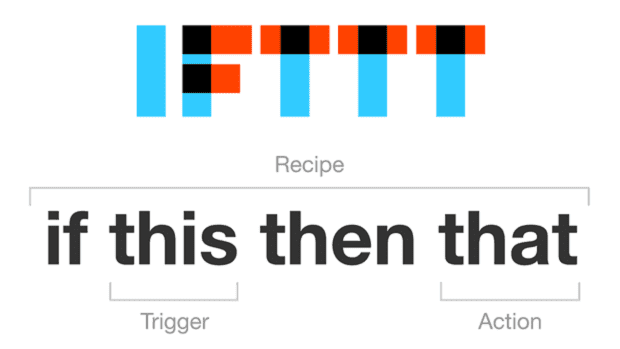
IFTTT got its name from the conditional statement “if this, then that” and thats the way it works. One IFTTT Applet has two parts – Trigger and Action.
When something is Triggered then the Action takes place
The following are some examples.
- If it is rainy outside, then send a mail to your Gmail Account.[AdSense-C]
- If you make a call from your phone, then it will be logged in Google Spreadsheet.
So where are we going with this? What we are going to do here is, we will make an app that will send a test mail to your mail id, when you tell Alexa to send a mail.
Lets Get Started
MATRIX Alexa IFTTT Integration
Components Needed
- MATRIX Voice / Creator
- Raspberry Pi 3 (Click to Purchase)
- Speaker (Click to Purchase)
- Micro SD Card (Click to Purchase)
- Active Internet Connection
Steps
Step 1 : Setting Up Raspberry Pi
Download and burn latest Raspbian image to a micro SD card and insert it into the raspberry Pi.
Now power it up with a power adapter that can provide at least 2.5 Ampere. Now fire up your terminal and create a password for the user ‘pi’ by executing the command
sudo passwd pi
Connect your Raspberry Pi to a WiFi router or Wired network and make sure it is connected by checking whether it is getting an IP address from the switch.
Now perform and update and upgrade by running
sudo apt update -y sudo apt upgrade -y sudo apt install npm oracle-java8-jd
Step 2 : Set Up Alexa
Follow the below tutorial and set up Alexa on Raspberry Pi using MATRIX Voice / Creator
Step 3 – Create an IFTTT Account
Follow this link and create an account in IFTTT
Step 4 – Creating Applet
Click on your username and select ‘New Applet’ and click on “This” to create a Trigger.
In this case, Trigger is amazon Alexa.
Select Alexa and Link your Amazon Developer Account. Click on ‘Say a specific phrase’ and Enter “test mail”.
This Trigger fires every time you say “Alexa trigger send test mail”. Now click on Create.
Now its time to create an Action. For that click ‘that’.
Search for gmail and select ‘Send yourself an email’.
Enter some content and click on Create action to finish setting up your first applet for MATRIX Alexa IFTTT Integration.
Thats it.. Simple as that..
Testing
MATRIX Alexa IFTTT Integration is now complete. Now its time to test. All you have to do is say “Alexa, Trigger Test Mail”. This will trigger the applet and send a mail to yourself from the linked Gmail ID. Now go to your inbox and you will see the test mail.
So whats next?
Well, this is just a glimpse of what you can do with your MARIX Voice and IFTTT. Next we will be controlling Light, controlling robots and do various home automation. [AdSense-B]
Rate the Project
Did you find this page useful? Help us to improve by rating this page.
[RICH_REVIEWS_FORM]
[RICH_REVIEWS_SNIPPET stars_only=”true”]