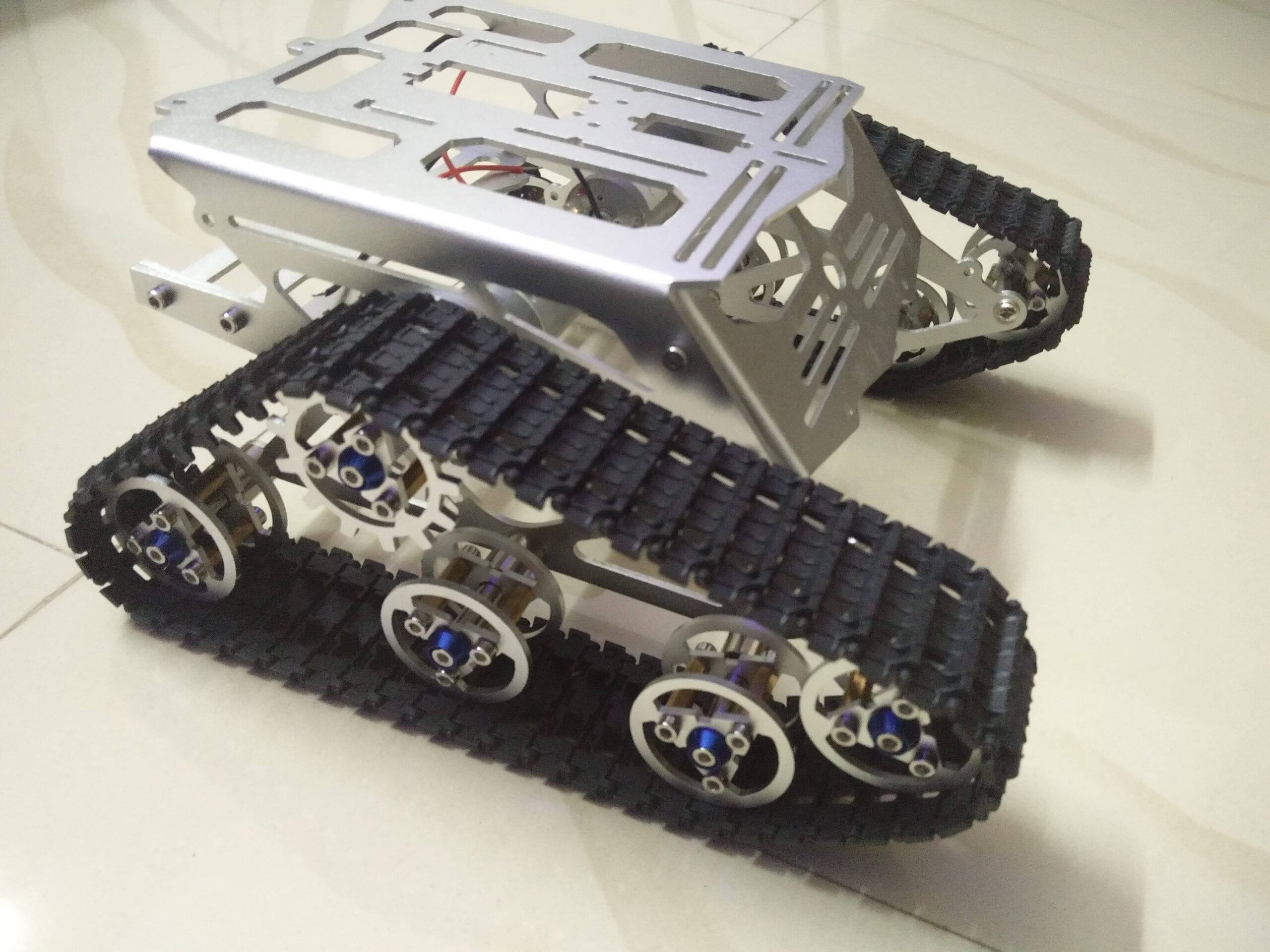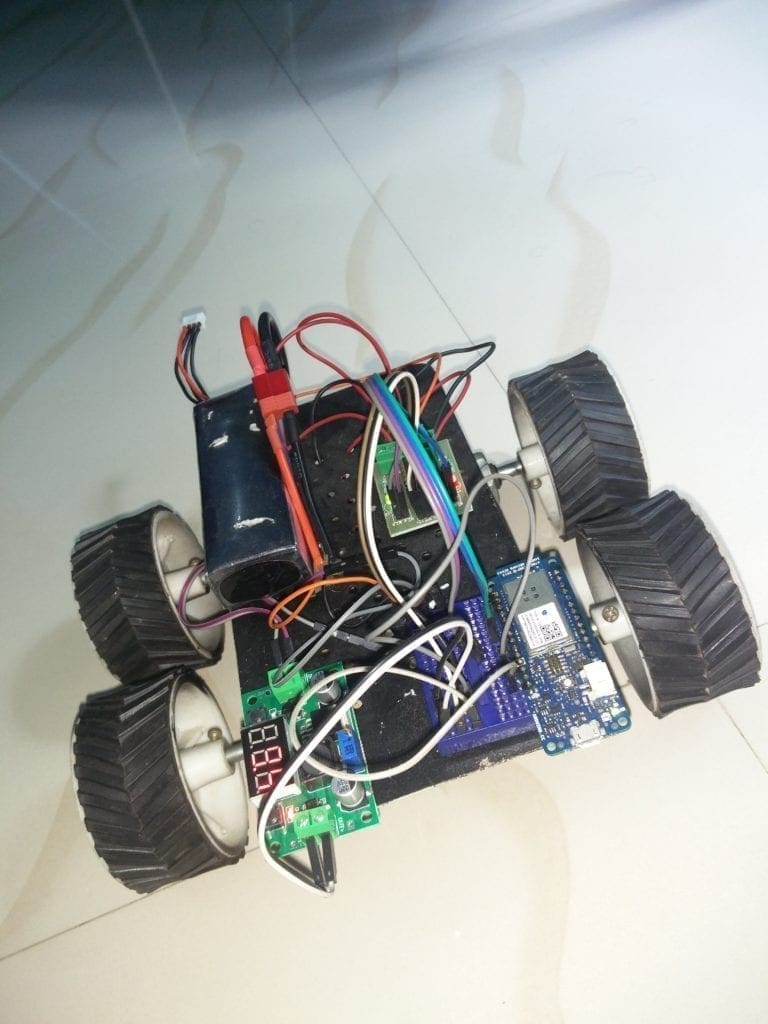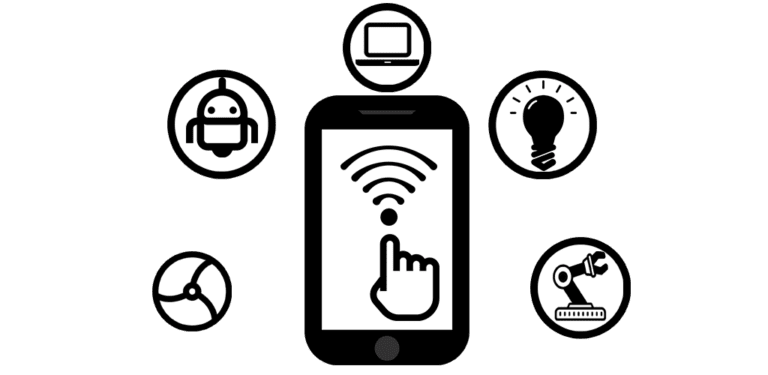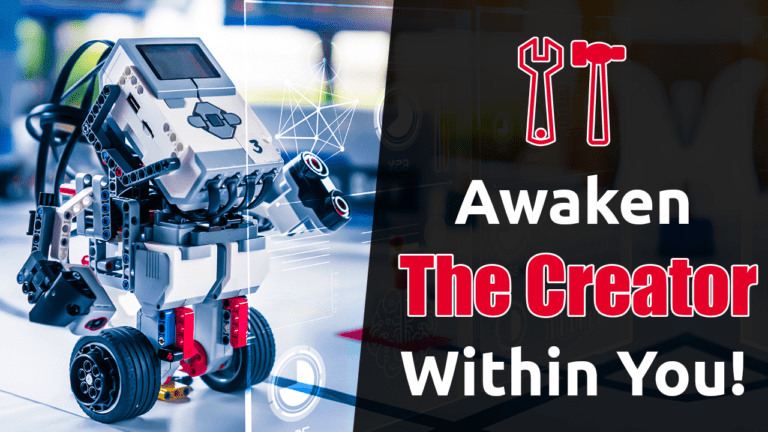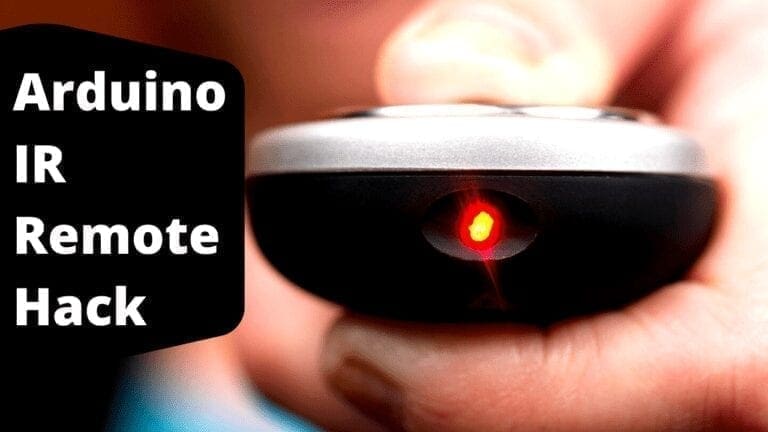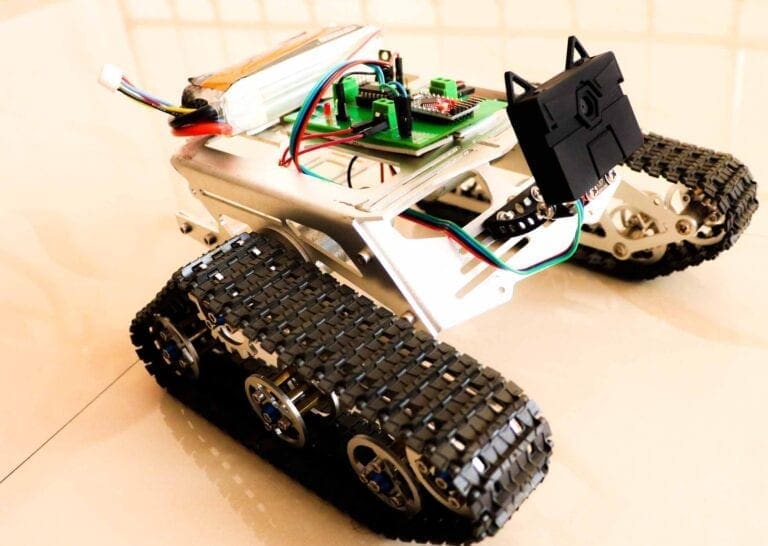Pick and Place Robot with Robotic Arm | Arduino Robotics
About the Spinel Crux V1
For those who dont know what the Spinel Crux is, Spinel Crux is a remote control gesture controlled robot which can be used for Wireless surveillance in rough terrain and hostile situations.Hand Gesture Controlled WiFi RobotTo drive this remote control robot we used a control glove which acted as a gesture sensor that consist of an accelerometer and a flex sensor. The status of the robot can be remotely controlled and turned On and Off Using the flex sensor and the movement can be controlled using the accelerometer. In the spinel crux, we use Arduino as well as a Raspberry Pi. Arduino MKR 1000 is used on the control glove which will collect the analog data from the accelerometer and the flex sensor, convert them to UDP packets and send it to the Gesture Controlled Robot. The Raspberry Pi, which acts as a server in the Spinel Crux, receives these data packets, process them and drive the L293D motor driver IC which in turn controls the DC motors. Building this one was really fun. And the best thing was the cool under glowing neon lights. This lights will glow whenever the robot is active and ready for action.
Meet the Spinel Crux L2 – The Pick and Place Robot
Spinel Crux L2 is an advanced version of Spinel Crux V1. We have added a robotic arm on top of the previously built remote control gesture controlled robot which will enable the bot to pick and place objects around it.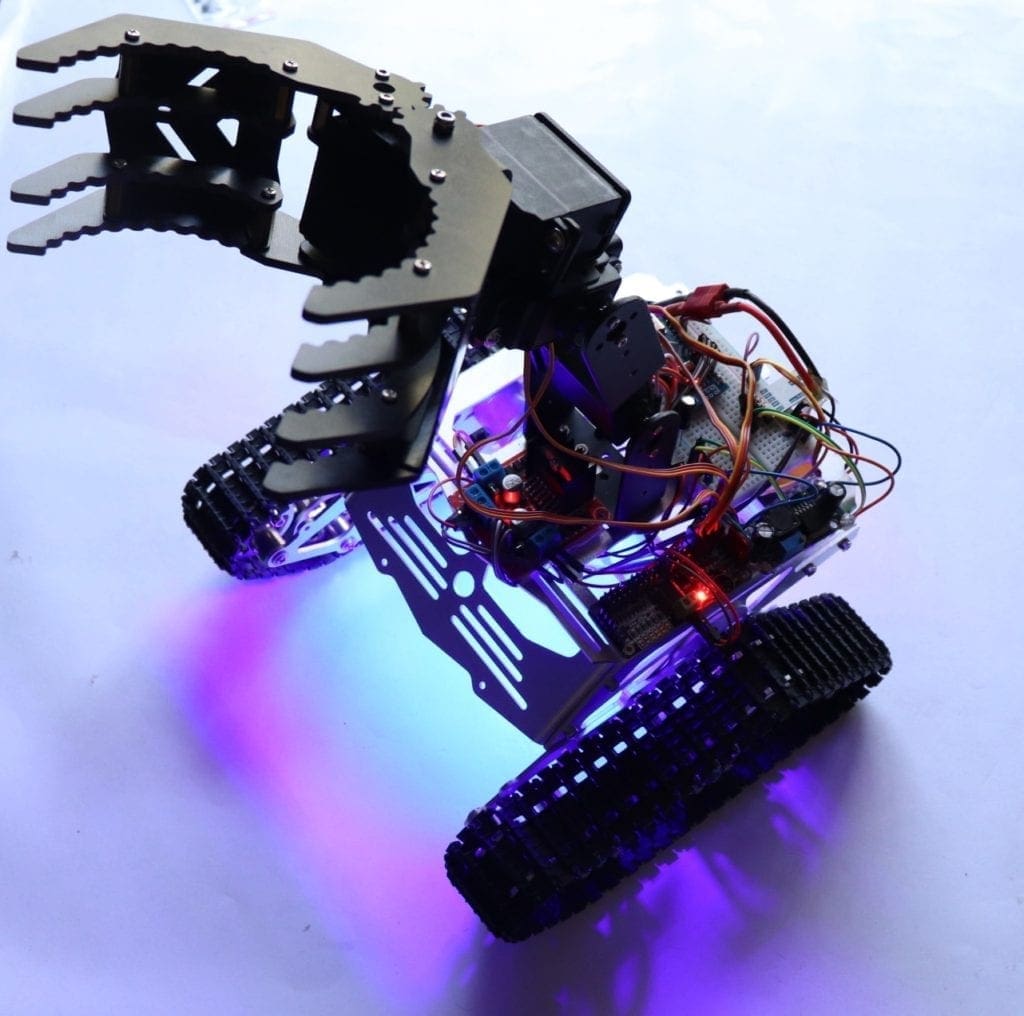 [AdSense-C]
[AdSense-C]
The Robotic Arm
I got the robotic arm kit from banggood.com. This robotic arm is made of good quality aluminum and is really light weight. This one have so many mounting points which will allow us to connect to any robot bodies/chassis without drilling mounting holes.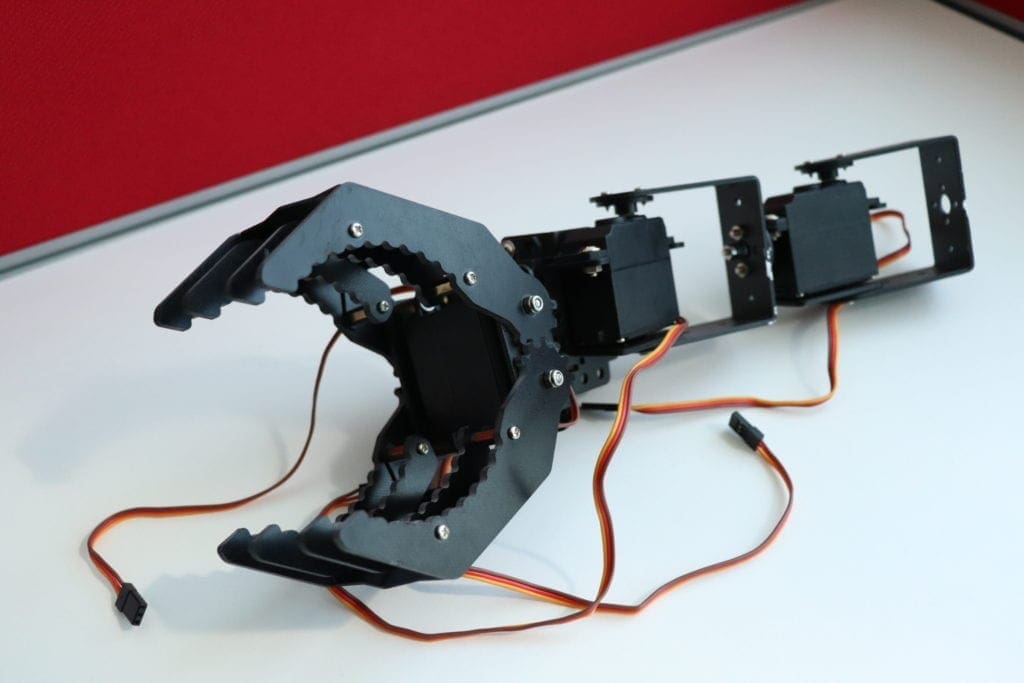 There are 4 servo motors which will give the robotic arm a total of 3 Degrees of Freedom. The servo motors are included and the working voltage is 4.8-6V.
There are 4 servo motors which will give the robotic arm a total of 3 Degrees of Freedom. The servo motors are included and the working voltage is 4.8-6V.
Robot Chassi – DIY Smart Robot Kit
The chassis I used for making this pick and place robot is something I would like to talk about. I got this kit banggood.com. Not only this one, they have so many types of robot frames, motors and almost all the sensors for doing Arduino, raspberry pi and other electronics and hobby projects. You will get all these things for a cheap price with really fast and quality shipping. And the great thing about this kit is they provide all the tools you need to assemble the frame together.Get your DIY Robot Kit From BangGood
How to make pick and place DIY Robot?
Really like this awesome looking robot?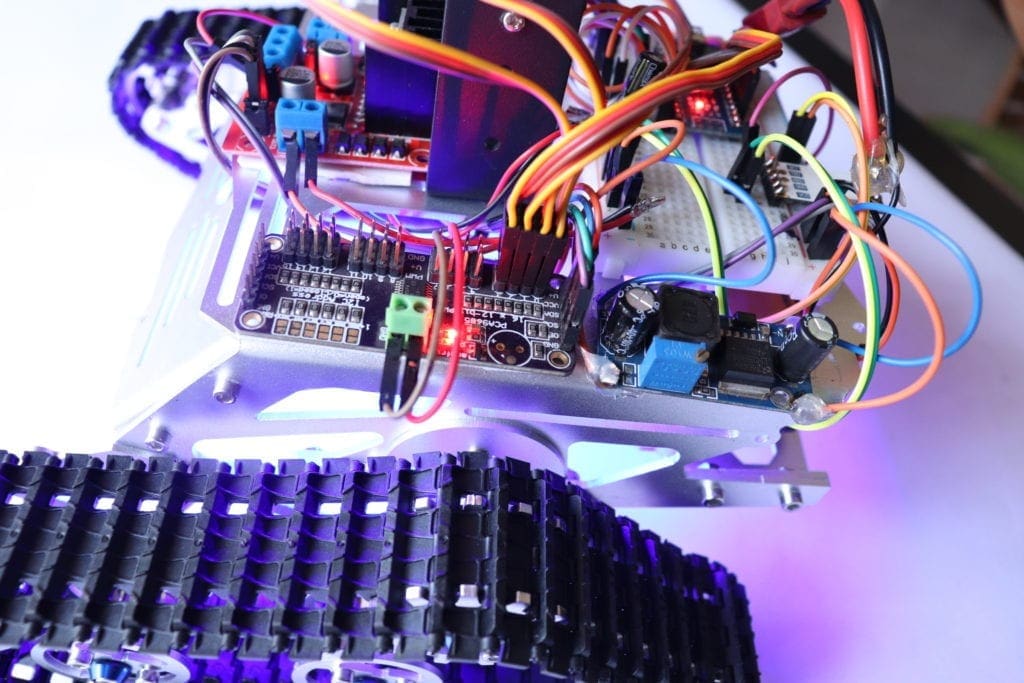
We will provide you with the design, code of the pick and place robot and links to all the products used in this project including this cool robot kit.
Getting Started with Robotics?
Want to learn Robotics from Scratch? Here is an awesome guide for you to get started with robotics (Free Video Tutorials Included).Robotics for Beginners | How to Make a Robot for Kids?