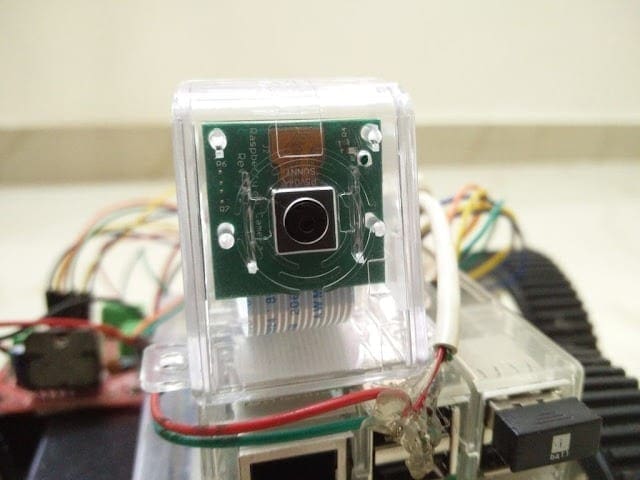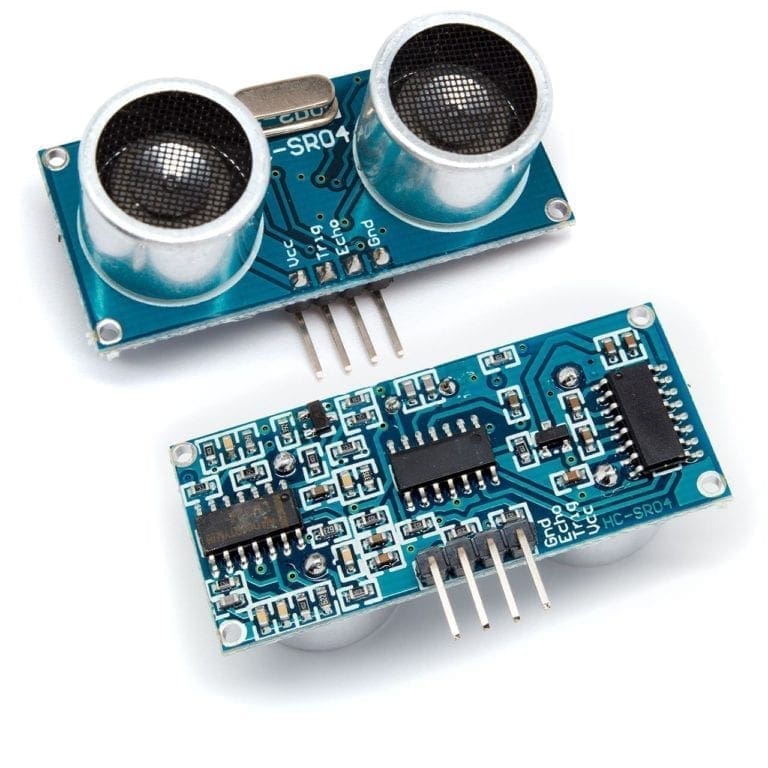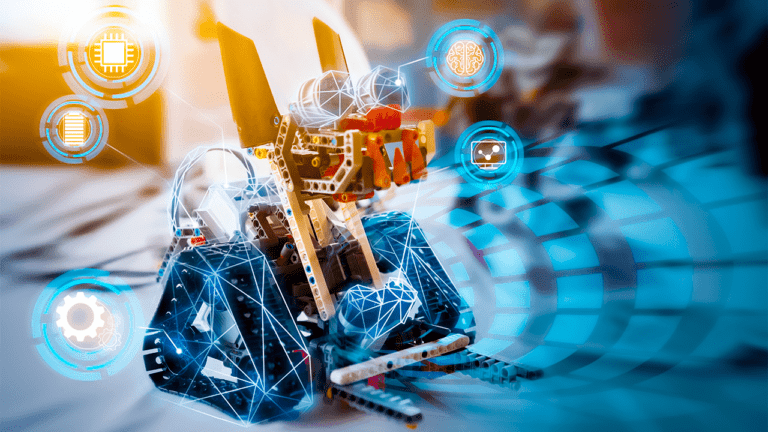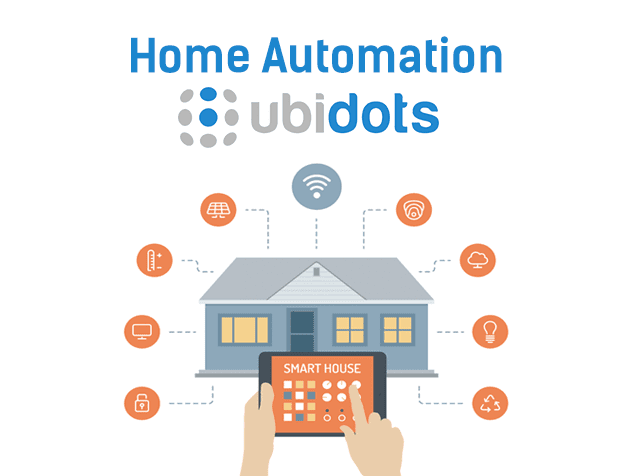Power Source for Raspberry Pi – Heavy Duty
Raspberry Pi is simple, handy and cheap yet powerful single board computers of all time. It has USB ports to connect hardware such as pen drive, keyboard, mouse, HDMI port for display out, 3.5 mm port for audio and several GPIO pins to work with embedded projects, all of which can be powered using a mobile charger.
You can even make it portable by simply connecting the mini USB port to a mobile phone power bank so that you can use your pi on the go. But if you connect more USB devices and use the GPIO pins, the power bank will drain off quickly. In this post, I will tell you how i made my own power supply unit using a Lithium Polymer battery and a voltage regulator.
Things Needed
- Raspberry Pi
- 12 V Lithium Polymer Battery
- LM2596S 20083 Adjustable Voltage Regulator Module
- Multimeter
- A Micro USB Cable
- Some Connecting Wires
- Soldering Iron
Lithium Polymer Battery
These are high current discharge rechargeable batteries that are used mainly in robotics projects. These motors are mainly used in driving motors such as DC or Servo motors which draws considerable amount of current, due to its high discharge properties.
 [AdSense-A]However, special care must be taken while using these batteries. special chargers are used to charge these type of batteries. In our project we will be using a 12V LiPo battery to power the Pi
[AdSense-A]However, special care must be taken while using these batteries. special chargers are used to charge these type of batteries. In our project we will be using a 12V LiPo battery to power the Pi
LM2596S 20083 Adjustable Voltage Regulator Module
The lithium polymer battery that we are using can provide a voltage of 12 V where as the pi runs on 5 V. Connecting the board directly to the battery will blow off entire board. So we will need something to convert this 12 V to 5 V and provide a constant 5 V power to this circuit.[AdSense-B]
LM2596S 20083 Adjustable Voltage Regulator is a very handy and easy to use voltage regulators whose output voltage can be easily controlled by turning a screw. Watch the below video to know how.
Lets Get Started
First take the LiPo battery charger and charge the battery. Make sure that it is not kept in direct sunlight. Exposing the battery to direct heat may cause the battery to explode. Once the battery is completely charged, you can connect it to the regulator.
Now connect the pins of the battery to another pair of wire which is to be soldered to the input of the regulator. Connect the +12 V wire to +ve In and the 0 V wire to -ve In. Now connect a multi-meter to the output of the regulator and slowly turn the regulator knob using a screw driver. You will the voltage reading on the regulator changes. Adjust the voltage to 5 V +- 1V which is the best voltage level for the working of the Pi. Once the voltage level is checked, battery can be disconnected.
Now solder two wires on the output of the regulator. We have to supply this 5 V to the micro USB port of the raspberry Pi. Take an old micro USB cable and cut it into half.
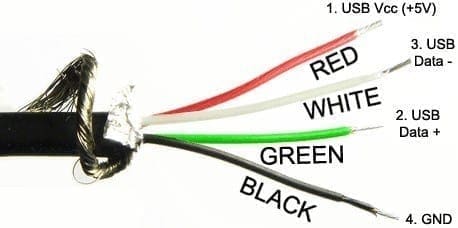 [AdSense-B]Now solder the Red (+5V) wire to the +Ve Out of the regulator and Black (GND) wire to the 0V Out of the regulator. Now all you have to do is connect the micro USB cable to the Raspberry Pi and connect the battery. This will run the raspberry pi with heavy load for more time than using a power bank.
[AdSense-B]Now solder the Red (+5V) wire to the +Ve Out of the regulator and Black (GND) wire to the 0V Out of the regulator. Now all you have to do is connect the micro USB cable to the Raspberry Pi and connect the battery. This will run the raspberry pi with heavy load for more time than using a power bank.
Rate the Project
Did you find this page useful? Help us to improve by rating this page.